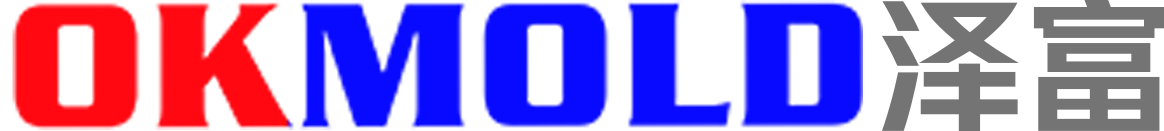What is CNC Machining: Definition, Process, Purpose & More
The CNC machining process offers many advantages because it is automated and uses computer-controlled machine tools to fabricate parts from raw materials. The process can produce many different parts with varying levels of complexity. CNC machining is often used in the aerospace, automotive, and medical industries, where specific parts must meet stringent specifications and tolerances in manufacturing processes.
CNC machining has made it possible to create objects a hundred times faster than a few decades ago.
So what is CNC machining and how does it work?
This article explores all you need to know about CNC machining, what it is, how it is done, different types and the benefits of the process.
What is CNC Machining?
CNC machining is a type of automated machining process that uses computer numeral control technology to shape an object or a part by removing material from a workpiece until the desired shape is achieved.
CNC stands for Computer Numerical Control. It means utilizing computerized software to control how a machine moves and operates.
It works by converting a digital model of a part into a sequence of computer instructions that control the actions of the machining tools to achieve the desired output
CNC machining equipment works on a variety of parts, such as metals, metal alloys, wood, stone, and more. The size of machine tools can vary based on the specific part that requires manufacturing.
Since it is computer-controlled, CNC machining can deliver superior levels of versatility, efficiency, and precision relative to other common manufacturing methods. This makes it a popular manufacturing choice for a vast range of industries and applications.
Who Invented CNC Machining?
Removing material using milling tools to shape an object has been an ongoing practice since ancient times. When it comes to the modern history of CNC machining though, the process of controlling machine tools through numerical control was invented in 1949 by John Parsons at MIT.
Development of CNC Machining
In 1949, MIT conducted a research project for the US air force to use motorized methods for creating helicopter blades and aircraft engines and frames. This is what gave rise to CNC technology.
Richard Kegg, in 1952, further improved the numerical control machining process, which led to CNC milling machines.
Due to the absence of computers, the automated nature of early CNC machining processes was made possible with the help of punched tape. With the advent of digital computing in the 1960s, the punched tape was replaced with computerized controls.
How Does CNC Machining Work?
CNC machining relies on computer programs to create the layout of the process in which the machine tool should function. Since users cannot directly communicate with the machine tools, Computer-Aided Design (CAD) software is used.
CAD software creates the 2-dimensional and 3-dimensional models for the required CNC machined parts. With this design, the machine knows what the final part looks like.
The computerized controls do the calculation required for removing material, so the workpiece looks like the final part created in the CAD software.
Let us go through the breakdown of various processes that occur during CNC machining.
The Four Stages of CNC Machining
CNC machining occurs in four stages:
Stage 1: Creating the CAD Model
Before CNC machining begins, the 2D or 3D model of the final design is required. This model is created in CAD software. There are many CAD software programs available online, free and paid.
Creating CAD models is not difficult and can easily be learned. However, some complex parts might require more experience with CAD, for which expert designers can be hired.
Stage 2: Converting CAD Model to CNC File
No CNC machine understands CAD language directly. CNC machines only recognize movement based on coordinates. Therefore, the CAD model must be converted to a CNC understandable file called G code.
Many CAD software programs can write the output file directly in G code by using the particular setting before saving the file.
In other cases, converting the CAD design to G code will require dedicated software called Computer Aided Manufacturing (CAM). CAM software is a very functional tool when it comes to the automation of machine processes.
Besides using CAM software, many simple free tools can convert simple CAD designs to G code with the click of a button. However, they don’t have the vast suite of features that CAM software offers.
Stage 3: Configuring the CNC Machine
Before starting manufacturing processes, the CNC machine must be set up the right way.
Think of this as configuring the printer before you print something. You need to feed the printer with pages and check specific settings. CNC machines operate similarly.
Before machining begins, there are many setup processes to complete. For instance, you must ensure the workpiece is properly positioned on the machine. The dies must also be set correctly, and other position settings.
Stage 4: machining operation execution
Once the configuration stage is complete, the machine operation can begin. For this, you can execute the program on the display panel of the CNC machine.
Depending on what you design, you might have to go through various program prompts to choose different types of settings and options.
Once the CNC program is executed, the machine keeps going till the end of the program. It only stops if switched off by the operator or in the case of an unexpected error or power disruption.
Main Terminologies in CNC Machining
It is crucial to be familiar with CNC machining terminology in this field. Some common CNC-related terms include:
Computer-Aided Design (CAD)
Computer-Aided Design is the software that creates the graphic representation of the required final part in 2D or 3D. Generally, complex parts are produced by breaking them into small parts, each having its own CAD model.
AutoCAD and FreeCAD are two of the most popular CAD applications, with the latter being completely free.
Computer-Aided Manufacturing (CAM)
Computer Aided Manufacturing (CAM) software generates CNC programs that a machine can understand. These programs help automate different types of machines, including CNC machines.
CAM software works together with CAD programs to execute operations using a CNC machine. Most quality CNC machines come with complementary CAM software.
Distributed Numerical Control (DNC)
In a Distributed Numerical Control (DNC) setup, multiple machine tools can be connected to a central server. The central server processes the design files and sends commands to each machine tool separately.
DNC is utilized when the individual CNC machine memory is too small to process the software. It can also be used where multiple numerical control machines require synchronized working for faster operational capabilities.
Manufacturing Data Collection (MDC)
Manufacturing Data Collection (MDC) is what it sounds like. Manufacturing Data Collection software collects data from machines and operators about the different manufacturing information generated in real time.
This information helps manufacturers to improvise on the existing production line. It also points out the causes of any delays and loss in production.
What are G-code and M-code?
G-code and M-code are files that a CNC machine requires to operate. Each of these has its own importance, which we will go through one by one:
G-code
The ‘G’ in G-code refers to Geometry, making G-code a Geometric code. G-code is an alphanumeric command that tells the CNC machine how to move.
The X, Y, and Z references in G-code refer to the axes of movement, and the number pertains to the value in that particular axis. N refers to the line number.
Some particular codes refer to specific operational capabilities of the machine, such as adjusting the spindle speed or turning the spindle on and off.
M-Code
M-codes are miscellaneous machine codes that perform the non-cutting actions of the CNC machine. These include starting and stopping different programs, controlling the coolant flow, or adjusting the behavior of machining tools.
Recommended reading
- -"5 Secrets to Perfect Mold Parts Every Time – #3 Will Shock You!"
2025-02-11 - -Injection mold processing, precision mold processing
2024-12-26 - -Why buy precision Injection Molding Spare Parts in China?
2024-12-16 - -Components of an Injection Mold
2024-11-25 - -High Precision Core Insert for Plastic Injection Mold
2024-11-05 - -What are the key steps in heat treatment and surface treatment of molds?
2024-10-31 - -Precision irrigation system mold cavities and mold parts play a crucial role in the manufacturing
2024-10-31 - -How to control the roundness and cylindricity of precision parts machining
2024-09-26 - -Definition and production of mold cavity in casting
2024-09-24 - -OKMOLD has a new look! Discover it at FAKUMA 2024
2024-09-23